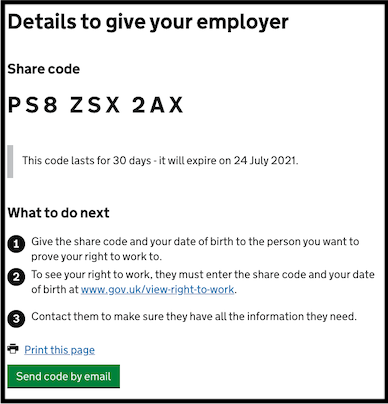Your share code is a code from the gov.uk site that shows us your right to work in the UK. Here's how to get it.
First, follow this link to claim your code.
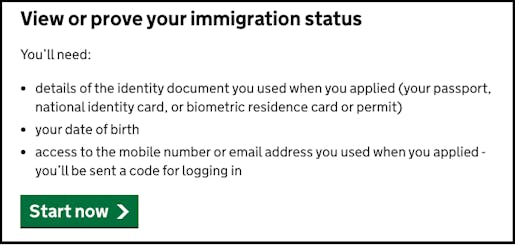
Click "Start now" to begin. You'll need your right to work document with you.
Follow the steps and enter the info it asks for. You'll need to confirm your identity using either your phone or email address.
Once you've entered all your info, you'll see a page that looks like this:
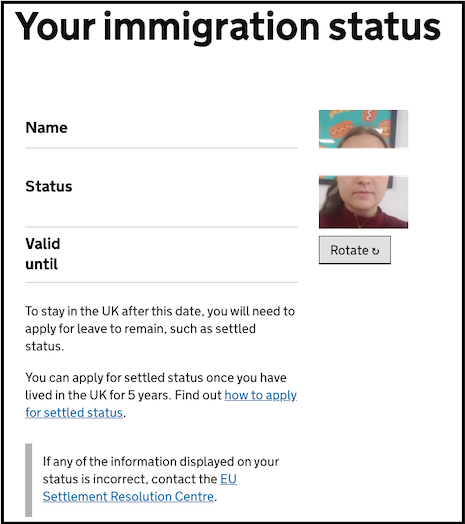
Don't worry if your status looks different to this example - not every page will have a "valid until" date. Scroll down to the "Prove your status" section and select it. You should see this:
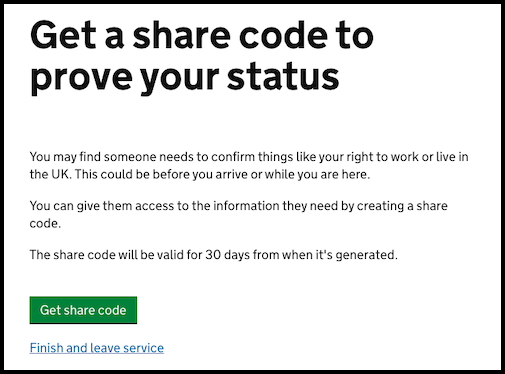
Click "Get share code". You'll be asked why you need your code - choose "To prove my right to work in the UK".
When you reach this page, click "Continue":
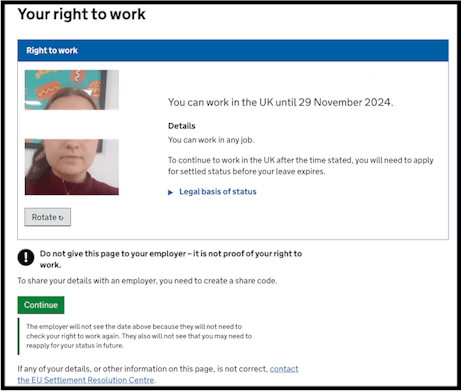
Once you've clicked continue - you're done! You'll be shown your share code on the screen. We need you to copy that share code in to your application and take a screenshot of the code to attach to your application (this helps us verify it quickly).